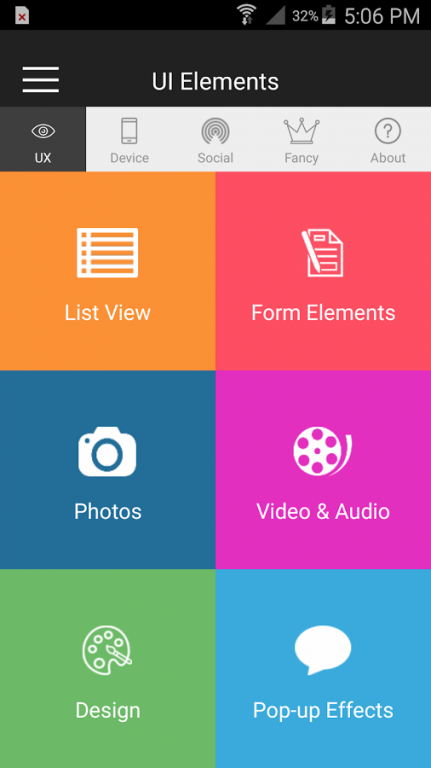Geeks Xamarin 1.0.1
Free Version
Publisher Description
For long, it's been a dream to write an app once and run it on all devices, to avoid the pain of developing it separately for each platform.
Xamarin Forms is one technology that's intended to fulfill that dream. It allows you to write your app using .NET, and run it natively on all mobile operating systems. However, as it's based on the lowest common denominator between different platforms, it's quite limited in many aspects and is only recommended for prototype apps and basic data-driven apps (for internal use) that don't need a custom design. Also, it's a bit slow to run.
Contrary to Forms, the Xamarin Standard products are superb for creating professional and consumer-facing apps that are fast, custom-designed and totally flexible. They allow you to share the business logic code across different platforms. But when it comes to the UI code, you still have to write it separately for each platform, which is a pain. That duplication of effort obviously makes it time-consuming and costly to build, test, debug and maintain your app over time.
Geeks Esperanto is a game-changing framework built on top of Xamarin Standard. With Esperanto, an advanced and fully custom app can be developed only once (using C#) and then deployed to all platforms and devices natively, with full flexibility and top performance.
Esperanto will save your time, cut your costs and give your app a global audience instantly. It makes it painless to maintain, enhance and evolve your app over time with no duplication of effort.
This might sound too good to be true. Or you might suspect whether performance might be compromised. To address that concern and give you a first-hand experience of Geeks Esperanto for Xamarin, we have created this showcase app which shows an example of each native device feature, plus various visual components, from simple controls to augmented reality - all delivered with a single source code based on Esperanto.
This enables you to evidently assess and observe this technology's performance, power and flexibility to consider it for your own app development project.
Your app idea might need integration with the camera, GPS, map, fingerprint authentication, or any other native device feature. Also, it will certainly have visual elements and a UX design. By seeing examples of each of those in this showcase app you can achieve a first-hand experience of the quality of the output and its user experience.
It's developed by our team at Geeks Ltd to put your mind at ease that all your requirements can be delivered using Xamarin and Esperanto, with a fully native feel and user experience.
About Geeks Xamarin
Geeks Xamarin is a free app for Android published in the Teaching & Training Tools list of apps, part of Education.
The company that develops Geeks Xamarin is Geeks Ltd. The latest version released by its developer is 1.0.1. This app was rated by 1 users of our site and has an average rating of 2.0.
To install Geeks Xamarin on your Android device, just click the green Continue To App button above to start the installation process. The app is listed on our website since 2016-11-25 and was downloaded 20 times. We have already checked if the download link is safe, however for your own protection we recommend that you scan the downloaded app with your antivirus. Your antivirus may detect the Geeks Xamarin as malware as malware if the download link to geeks.Xamarin is broken.
How to install Geeks Xamarin on your Android device:
- Click on the Continue To App button on our website. This will redirect you to Google Play.
- Once the Geeks Xamarin is shown in the Google Play listing of your Android device, you can start its download and installation. Tap on the Install button located below the search bar and to the right of the app icon.
- A pop-up window with the permissions required by Geeks Xamarin will be shown. Click on Accept to continue the process.
- Geeks Xamarin will be downloaded onto your device, displaying a progress. Once the download completes, the installation will start and you'll get a notification after the installation is finished.